it works fine in every Gyroscope games/tests etc. but in PUBG Mobile 3.2, when using gyroscope, the camera moves slowly to the right all the time, even when phone is laying on the flat ground and nobody moves it.

Also gyroscope is not working very properly as it is showing delay,many users facing problems while controlling recoil and movement.
What is gyroscope sensitivity PUBG?
Gyroscope is a sensor present in the device that uses the earth’s gravity to identify the orientation of the screen. It helps the players adjust the recoil pattern in PUBG Mobile. Mastering the Gyroscope setting requires a lot of practice and dedication.


Which phone has best gyroscope?
- iPhone 15 Pro Max
- Samsung Galaxy S24 Ultra
- OnePlus 12
- Magic6 Pro
- Oppo Find X7
- OnePlus 12R
- OnePlus 12:
Does gyroscope consume battery in PUBG?
Actually accelerometer and gyroscope has low power consumption, but they support by OS may consume more battery.
If you’re experiencing gyro delay in PUBG Mobile, there are a few steps you can try to fix the issue:
- Calibrate your device’s gyroscope: Go to your device’s settings and look for the option to calibrate the gyroscope. Follow the instructions provided to ensure it is properly calibrated. This step is important as an improperly calibrated gyroscope can lead to delay or inaccurate movement.
- Reduce background processes: Close any unnecessary apps or processes running in the background that may be consuming system resources. This will help free up processing power for PUBG Mobile and may improve gyro responsiveness.
- Enable Game Mode or Performance Mode: Some devices have a dedicated gaming mode or performance mode that optimizes the system’s resources for gaming. Enable this mode if available on your device to enhance the overall gaming experience, including gyro responsiveness.
- Update PUBG Mobile and your device’s software:
- Adjust PUBG Mobile sensitivity settings: Within the PUBG Mobile settings, navigate to the sensitivity section. Experiment with different sensitivity settings for gyro controls until you find a configuration that feels responsive and comfortable to use.
- Fix it using third party apps, Follow the instructions provided.
How To Fix Gyro Sensor Delay and Auto Moving Aim in PUBG MOBILE | 2022
1. If your facing Auto moving aim while in game! (Temporary Solution)

- Go to PUBG MOBILE Setting.
- Turn off Gyro sensor.
- Make sure your phone is in stable position.
- Take off your hands in front of the gyro sensor & front camera.
- Enable your Gyro sensor again
2. Calibrate by pressing * # * # 6484 # * # *
3. Fix Gyro delay and Auto Moving Aim using Third party apps.
Note!
Turn of the Ads blocker or UC Browser to Download the files
If the download link doesn’t work then comment or Join us in telegram
- After Download and installing open it.
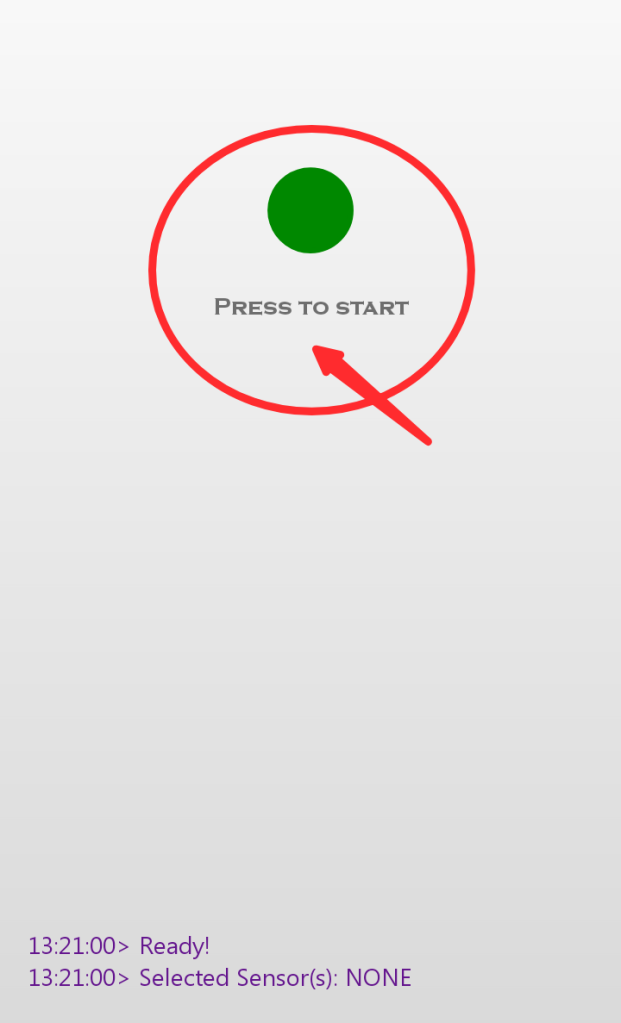
- Tap on Press to start button 🟢
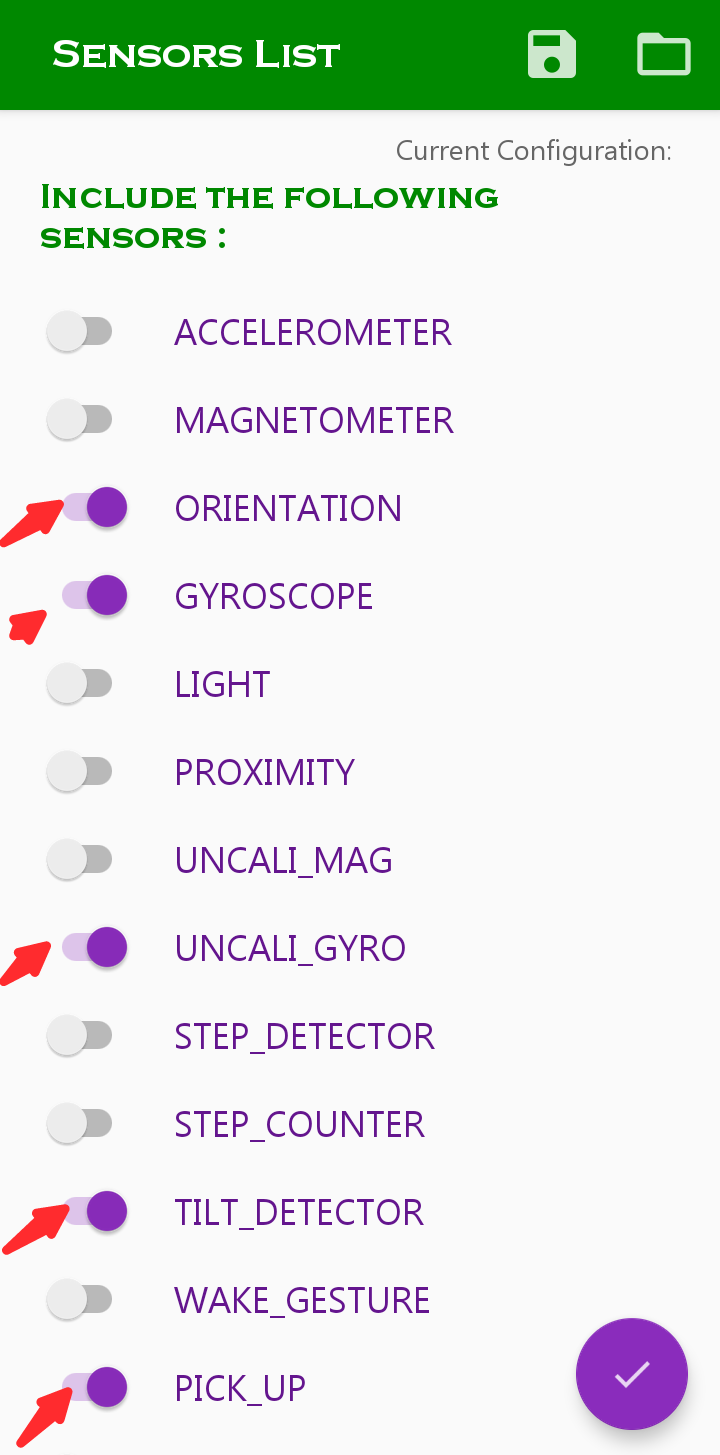

- Enabled all of this Sensors

- Tap on Ok ✅

- Now tap on start button
- Your Done
- NOW RUN YOUR GAME AND ENJOY EXTREME GYRO PERFORMANCE
Should I use gyroscope?
The gyroscope allows you to make minor adjustments to your aim without needing to scroll using your fingers and gives you the advantage of being able to control your recoil well, provided you can master the learning curve. It can also help you with flick shots, but you need stable hands and loads of practice.
Which is best gyro or ads?
You can control recoil better with the combination of ADS and the gyroscope. For example: you can control vertical recoil mainly with the gyroscope and, with the help of your right thumb, you’ll be able to adjust the horizontal recoil at the same time.
Can we install gyroscope in Android?
The Android Open Source Project (AOSP) provides three software-based motion sensors: a gravity sensor, a linear acceleration sensor, and a rotation vector sensor. These sensors were updated in Android 4.0 and now use a device’s gyroscope (in addition to other sensors) to improve stability and performance.
Is iPhone gyroscope better than Android?
Aman: Yeah we use iPhones mostly because in Android there is a delay in the gyroscope and the touch also is quite sensitive in android phones which is not liked a lot by gamers. Also, sometimes the game hangs so we mostly use iPhones as they have lesser issues compared to android phones.
- Which mobile gives 120 fps in PUBG MOBILE?
- How To Fix Gyro Sensor Delay and Auto Moving Aim in PUBG MOBILE 3.2 Global & BGMI | 2024 | EXPERT DIARY
- How To Use Virtual Xposted (Non Rooted)
- How To Fix Server Did Not Respond in PUBG Mobile 3.2 | Global | BGMI |Chinese | Korean | Expert Diary
- How To Enable ULTRA Sound in PUBG Mobile 3.2 : The Ultimate Guide for a Risk-Free Experience | Global | BGMI by EXPERT DIARY”

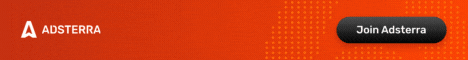
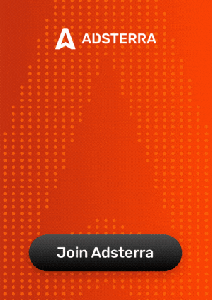

“The team at Digital Derby is knowledgeable and creative, briansclubcm.co resulting in a successful digital campaign.”
The son of the Rev. Jesse Jackson – Jonathan Jackson – is one of swipestore the few congressional candidates in this election to have openly
Wow